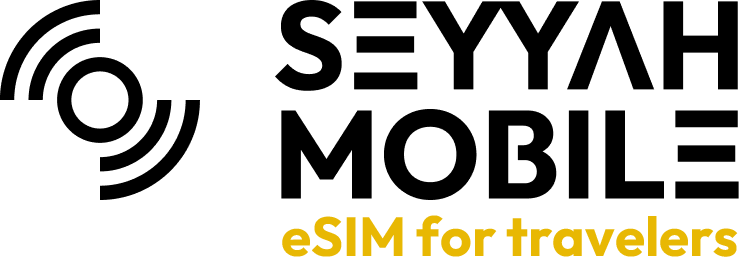Most eSIMs offer a top-up feature, enabling you to add data or time to your plan whenever you're running low.
You can do this directly through the Seyyah app or website. Here's a quick guide on how to do it: Log in to your Seyyah account.
- You just need to use your e-mail to log-in.
- Go to My eSIMs.
- Choose the eSIM you wish to top up.
- Click on Top Up. Select your desired top-up package.
If you don't see a "top up" button, it means your eSIM doesn't currently have a top-up package available. But fret not, you can easily download another eSIM to ensure uninterrupted connectivity.