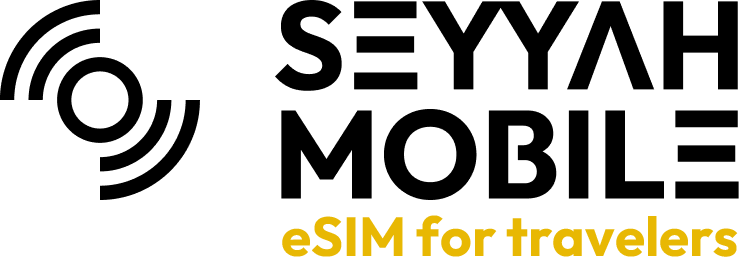- Go to the homepage www.seyyahmobile.com
- In the search box start to type the country you require an eSIM for, in this example we will be purchasing a bundle for the "Türkiye" > Click Search.
- Select how much Data you need for your travels from 1 to 20 GB. It also shows you that what you can do with selected package.
- From here, at the bottom side of the screen, click Purchase Now.
- Check your device is compatible.
- Purchase the eSIM > The recently purchased eSIM is now displayed in the "Manage your eSIM's" section and ready to install.
24/7 Whatsapp: +90 850 850 67 07
Installation Guide: Go to eSIM Installation Guide
24/7 Whatsapp: +90 850 850 67 07
Installation Guide: Go to eSIM Installation Guide